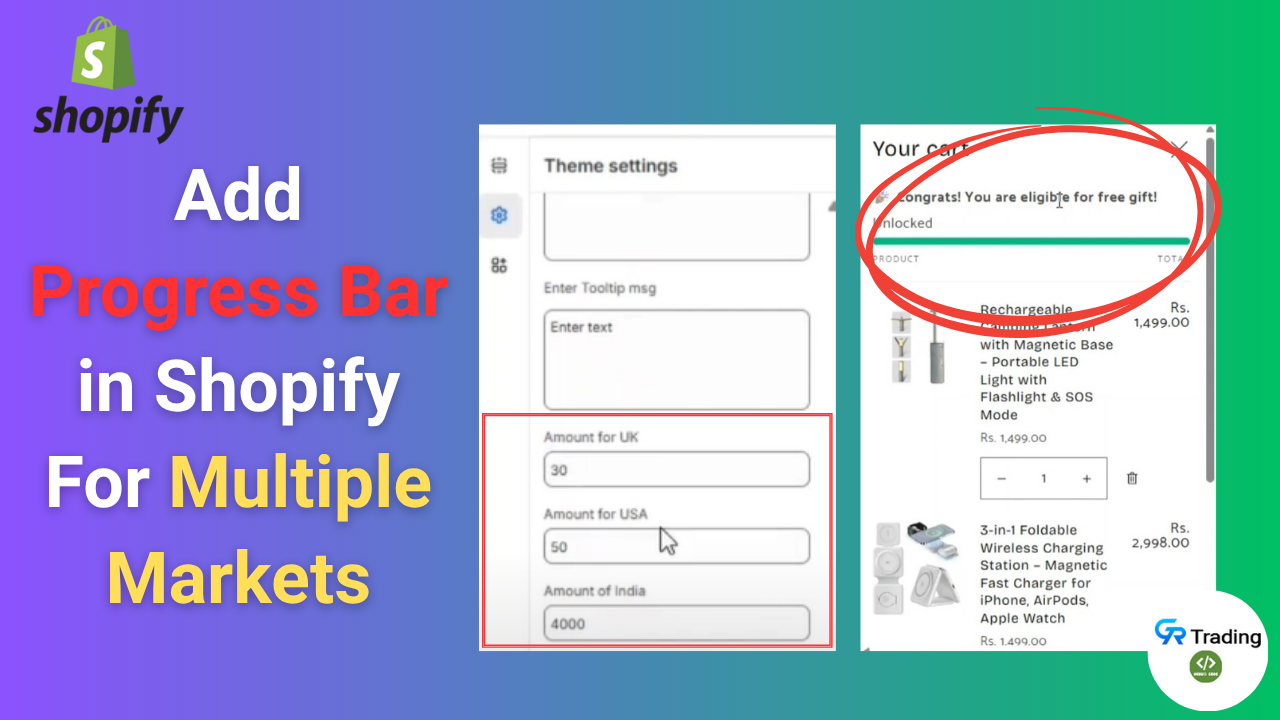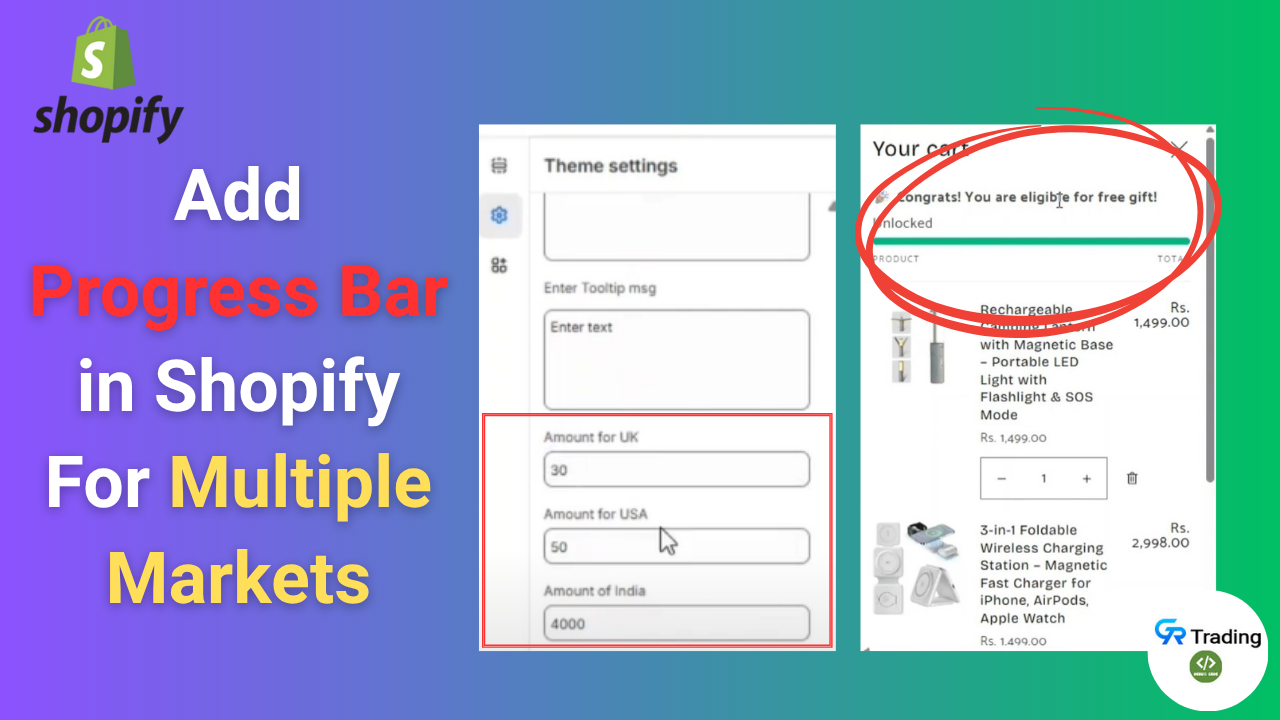If you're a Shopify store owner, chances are you've heard about or even used apps to add a progress bar feature to your cart. This popular functionality encourages customers to increase their order value by showing how close they are to receiving a reward—like a free gift or discount—once they meet a certain cart total. However, most apps charge monthly fees for this feature. In this article, we’ll walk you through how to add a fully functional progress bar to your Shopify cart without using any app.
What Is the Progress Bar Feature?
The progress bar displays how much more a customer needs to spend to unlock a reward (like a free gift or discount). As products are added to the cart, the bar fills up. Once a preset spending threshold is reached, a congratulatory message can appear, offering the incentive. This strategy is proven to increase average order value (AOV) and boost sales.