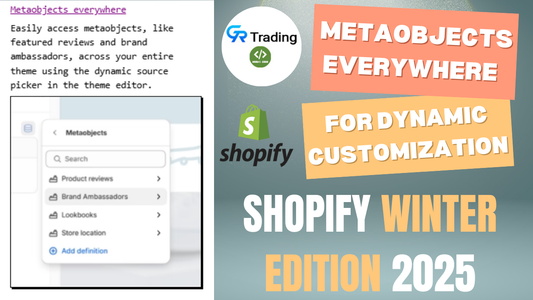Shopify has recently rolled out a major update, introducing new themes like Horizon, Vessel, Savor, and more. These themes are packed with fresh features and improvements designed to enhance theme customization and the overall user experience. In this article, we’ll dive deep into what’s new—especially focusing on the Horizon theme—and compare it with Shopify's default Dawn theme.
How to Access the New Themes
To explore these new themes, follow these steps:
- Log into your Shopify Admin Panel.
- Navigate to Online Store.
- Scroll to the bottom, and you'll find the newly added themes like Horizon, Vessel, and Savor.
- Click on Add to install the theme. (If you've already added it, simply publish it.)
Once published, open the customizer for both your existing Dawn theme and the new Horizon theme in separate tabs to compare their features.
What’s New in the Horizon Theme?
Here are the most notable updates and enhancements introduced in the Horizon theme:
1. Categorized Section List
Unlike Dawn, where all sections—custom or default—appear in a single, unsorted list, Horizon organizes them into categories. This new structure makes customization much more intuitive and organized.
Categories include:
- Banners
- Collections
- Forms
- Layouts
- Products

This categorization simplifies the design process and helps users easily find the sections they need.
2. Grouped Blocks Feature
Horizon introduces Group Blocks, a powerful way to organize related elements inside a section. For instance, in the Featured Collection section, you can see:
- Header block
- Product Card block
- Media block
- Group block (containing multiple nested blocks)

This new block grouping feature enhances flexibility and modularity when designing sections.
3. Locked (Non-Deletable) Blocks
Another new feature in Horizon is the non-deletable or locked blocks. These blocks have a lock icon, meaning they can be hidden but not deleted.
Example:
- The Header block and Product Card block are locked.
- You can hide them (via an eye icon), but you cannot delete them.

This ensures essential elements of your theme layout remain intact.
4. Enhanced Collection Section Logic
The logic for displaying collections in Horizon has changed significantly compared to Dawn:
- In Dawn, you manually add individual blocks for each collection.
- In Horizon, you use a Collection Carousel section and select multiple collections directly from the main section settings.
Important Note:
You’ll see a Collection Card block in this section. If you choose only one collection here, it will override the full list—so be sure to use the main section’s multi-collection selector.
The repeater icon next to the Collection Card block indicates Shopify will automatically loop through all selected collections—powered by meta fields defined in the theme.
5. Discount Code Field on Cart Page
A practical new addition: Horizon allows customers to apply discount codes directly on the cart page—something not possible in the Dawn theme, where discounts could only be applied at checkout.

This makes the shopping experience smoother and more user-friendly.
6. Fewer Default Sections for Cleaner Design
While Horizon enhances usability in many ways, it also removes several default sections found in Dawn. Only the most essential sections are retained, such as:
- Product-focused sections
- Layout elements
- Collection carousels and grids
- Media + text blocks (e.g., Image with Text, Icon with Text)
Missing sections include:
- Multicolumn
- Collage
- Multiro
- Collapsible Content
- Rich Text
This minimal approach encourages cleaner design but may require customization for users needing more advanced layout options.
7. AI-Powered Section Creation Replaces Unused Default Sections
One of the most significant changes in the Horizon theme is the reduction of default sections compared to the older Dawn theme. When you explore the Horizon theme, you'll notice that it mainly includes essential sections like:
- Product-related sections
- Layout-focused sections
- Collection-based or categorized sections
In addition, there are a few commonly used blocks such as Icon with Text and Image with Text. However, many default sections that existed in the Dawn theme are no longer available in Horizon. For example:
- Multi-column
- Multi-row
- Collapsible Content
- Collage
-
Rich Text
These sections have been intentionally removed in Horizon to make way for a more dynamic and flexible system: AI-generated sections.
Create Any Section Using AI Prompts
With Horizon, Shopify introduces a new AI-powered feature that allows users to generate custom sections on the fly—just by writing a prompt.
For example, if you want to create an FAQ section, you can simply type something like:
“Create an FAQ section”
Once you enter this prompt, the theme generates a new section titled “Create an FAQ section.” Clicking on it opens a prompt window on the right-hand side, where you can further describe the section. Based on your input, the AI automatically builds a section complete with blocks.

This feature is not only powerful but also eliminates the need for maintaining a large library of pre-made sections. Instead, Shopify gives you the freedom to create exactly what you need, when you need it.
This update reflects a shift toward smarter, more personalized theme customization—reducing clutter and improving workflow efficiency for developers and merchants alike.