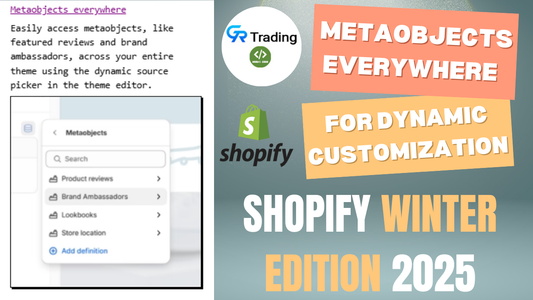In this blog, we'll show you how to create Shopify color swatches using default options and enhance your product presentation with advanced customization techniques.
Why Use Shopify Color Swatches?
- Better User Experience: Customers can easily see all available color options at a glance and choose their preferred one, thanks to Shopify color variant customization.
- Streamlined Selection: Instead of a dropdown, customers can select colors directly with a Shopify variant picker.
- Enhanced Visual Appeal: Shopify color swatches give your store a professional and polished look.
Step-by-Step Guide to Setting Up Shopify Color Swatches
1. Access the Shopify Admin Panel:
- Navigate to Products in your Shopify Admin.
- Select the product you want to customize and click on Add Variants to create Shopify product variants.

2. Create a Custom Color Option:
- Under the variants section, add a custom option for Color to implement Shopify color switch functionality.
- Enter the desired color choices for your products.
3. Add a Metafield for Colors:
- Go to Metafields and create a metafield for Color. This is essential for Shopify color swatch and meta field customization.
- Select the colors to display as swatches on your Shopify product page.

4. Assign Images to Color Variants:
- Upload images for each color variant to enable Shopify image switch functionality. When customers select a color, the relevant image will display, improving Shopify product page customization.
5. Enable Hover Effect for Image Switch:
- You can further enhance the user experience by enabling the display of variant images on hover with a Shopify hover effect. This feature adds dynamic interaction to your Shopify collection card customization.
6. Save Your Changes.
For even more customization, consider using Shopify Liquid code to implement a Shopify color switch and image switch feature. This Shopify Liquid code tutorial will help you make advanced tweaks to your Shopify theme customization, allowing you to display variant images on hover or customize the Shopify variant picker further.
After making these updates, be sure to Save to apply the changes. With this guide, your store will feature beautiful Shopify color swatches and advanced product page customization!