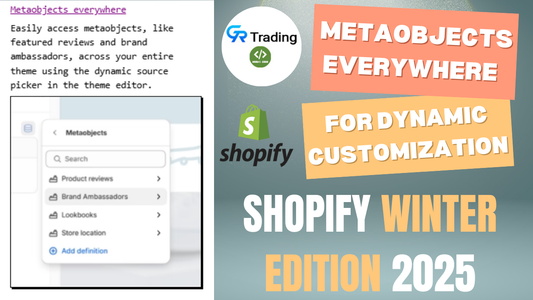With this app, DTF printers can download a single file in PNG or PDF format, ready to be imported directly into their RIP software for efficient order processing. This app not only reduces the back-and-forth communication with customers but also simplifies the entire gang sheet building process, making it ideal for print shops looking to enhance their workflow.
One of the APP for Gang Sheet organiser for Shopify stores is Build a Gang Sheet.
Let see how you can setup the APP in shopify APP.
Build a Gang Sheet app in Shopify 2.0 theme
To setup Gang sheet APP in Shopify store please follow the APP instruction. Please refer the screenshot below.

For Shopify 2.0 theme users and follow the below video to enable Gang Sheet APP in their store.
How to install Build A Gang Sheet APP in Shopify theme older than 2.0 | Shopify theme 1.0
Users having themes older than 2.0, please refer the below instruction to enable Gang Sheet APP in their store.
First they have to checked the option Old theme than 2.0, please refer the screenshot below.

Now find the Add to cart CTA in your Shopify theme, theme may have different file structures and naming conventions. Request you to start finding code with below name, main-product.liquid, buy-buttons.liquid, product-template.liquid, product-info.liquid
Now add below code in your theme.
{% if product.type == 'Gang Sheet' or product.tags contains "Gang Sheet" %}
<style>.gs--button{margin: 0!important; border-radius: 3px; padding: 0.5rem 1.2rem; display: flex; align-items: center; justify-content: center;}</style>
<div class="gs--button" id="gs-builder-btn" data-product="{{ product.id }}" data-shop="{{ shop.permanent_domain }}" data-domain="{{ shop.domain }}">
{% if product.metafields.gang_sheet.btn_label %} {{ product.metafields.gang_sheet.btn_label }} {% else %} Build a Gang Sheet {% endif %}
</div>
{% else %}
<!-- Paster Add to cart CTA code here -->
{% endif %}Please refer the screenshot below:

Make sure your gang sheet product either type 'Gang Sheet' or Tag with named 'Gang Sheet' and your product is live on store as it will not work on draft products.
Related article :
Upselling Guide for Shopify Increase Sales, hide prices on shopify Tagged in Products in Shopify, brand logo Slider for Shopify store.stylish slider section in your shopify, popup code installation guide for your shopify,Replacing Buy Button with Inquire Now Button in shopify,custom header menus for different pages in shopify,