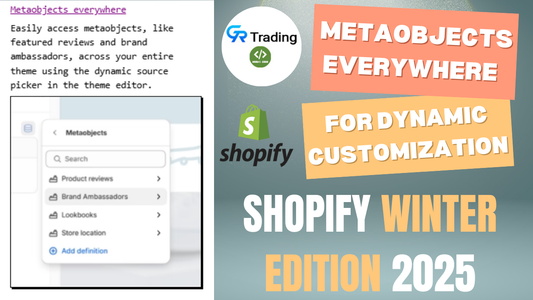If you're considering migrating your existing website to Shopify, you're in the right place. In this article, we’ll walk you through the key challenges you may encounter during the Shopify migration process—especially if your current site is built on another platform like Magento or a custom framework.
While Shopify is an excellent platform for e-commerce businesses, the migration journey isn’t always smooth. There are some critical pain points that often go unnoticed until you're knee-deep in the process. Let’s break them down one by one.
1. Data Migration Challenges
One of the most common issues during a Shopify migration is related to data transfer.
Despite the tools and apps available, data migration is rarely 100% seamless. You might expect to transfer all your product data, customer information, and order history directly into Shopify—but that’s not entirely possible.
Here are a few limitations you’ll likely face:
- Complete product details including metafields and variants often require manual input or advanced import techniques.
- Customer credentials cannot be migrated as-is due to privacy and security protocols.
- Historical order data and fulfillment statuses don’t always carry over smoothly.
In short, while some data can be migrated, expect to face gaps that will need manual intervention or third-party tools to resolve.
2. SEO Impacts
Another major hurdle is the impact on your SEO.
Shopify uses a fixed URL structure, such as:
/collections/collection-name/products/product-name
If your existing website uses custom or flat URLs like /product-name, this change in structure can lead to broken links, reduced organic traffic, and a potential dip in search rankings.
While 301 redirects and SEO tools can help mitigate the damage, it’s nearly impossible to migrate to Shopify without any SEO consequences. The good news? With proper planning and post-migration optimization, you can recover and rebuild your rankings over time.
3. Hidden Costs
Migrating to Shopify isn’t just about transferring your content—it also involves financial planning.
Here are some cost-related considerations:
- You’ll need to subscribe to a Shopify plan, either monthly or annually.
- Choosing a theme is essential. While Shopify offers free themes, they often come with limited customization options.
- Paid themes offer more flexibility and features, but they can require a one-time payment or ongoing subscription.
Even with a free theme, you may want to customize it to match your brand. This often means hiring a developer or agency—adding 20–30% more to your budget.
Additionally, integrating features like product reviews (using apps like Loox or Judge.me), email marketing, or advanced analytics often involves paid third-party apps.
Advantages Of Migrating to Shopify
Migrating to Shopify can be a smart move for many e-commerce businesses—but it’s crucial to understand the potential challenges beforehand. From data and SEO issues to unexpected costs, being informed can save you a lot of time, money, and frustration.
That said, Shopify offers several clear advantages:
- Clean, structured product and customer data
- Robust order management and fulfillment tracking
- A user-friendly admin interface
If you're planning a Shopify migration and need help navigating these challenges, feel free to reach out to our team. You’ll find our contact details in the video description or on our website.