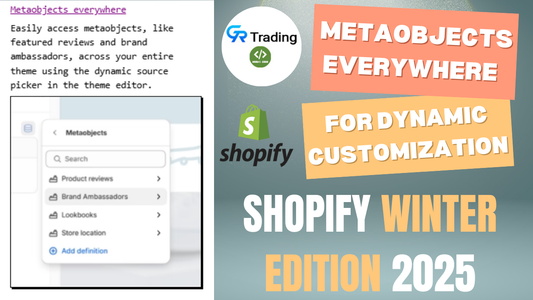In the world of eCommerce, smart pricing strategies can make a huge difference in sales and revenue. One of the most effective methods is offering Shopify bundle products. The Shopify Bundle Product Feature allows you to combine multiple products and offer them at a discounted rate, encouraging customers to buy more while feeling they’re saving money.
What is the Shopify Bundle Product Feature?
The Shopify Bundle Product Feature lets you select specific products to create a bundle offer for your customers. For example, you can set up a deal like Buy 3 and Get 30% Off. Customers simply add eligible products to their cart, and once they meet the minimum quantity requirement, the discount applies automatically.
This is perfect for store owners who want to:
- Increase average order value (AOV)
- Boost Shopify sales
- Clear inventory faster
- Improve customer satisfaction
Key Benefits of Adding a Bundle Offer in Shopify
-
Increase Average Order Value
Bundle discounts motivate customers to buy more items in a single purchase. -
Boost Conversion Rates
Attractive offers such as “Buy More, Save More” can encourage hesitant buyers to complete their purchase. -
Move Inventory Quickly
Bundling slower-moving products with bestsellers can help clear stock. -
Enhance Customer Loyalty
Customers appreciate value-packed offers, making them more likely to return.
How the Shopify Bundle Builder Works
- Select Eligible Products – Choose which products will be part of your bundle.
- Add to Bundle Button – Customers can click this to add items to their bundle cart.
- Progress Bar Display – Shows how close they are to unlocking the discount (e.g., “Add at least 3 products to get 30% off”).
- Automatic Discount Application – Once the minimum quantity is met, the discount is applied to all bundle items.
- Smart Removal Logic – If a customer removes an item and the quantity falls below the requirement, the discount is automatically removed.
Example: For a “Buy 3 Get 30% Off” bundle, once the customer adds three eligible products, the Add to Bundle buttons for other products disable automatically, and a discount like “BUNDLE30” is applied.
How to Set Up Bundle Offers in Shopify
- Go to Shopify Admin Panel
- Open Theme Customizer – Search and add the Bundle Builder section.
- Add Your Products – Set a heading like “Buy 3 Get 30% Off” and add the selected products.
- Create the Discount – In Shopify Discounts, create a percentage-based discount, set the minimum quantity (e.g., 3), and select the eligible products.
- Test Your Setup – Ensure the discount applies when the conditions are met.
Extra Features to Enhance Your Bundle Offer
- Progress Bar – Visually motivate customers to complete their bundle.
- Quantity Selector – Allow customers to adjust product quantities easily.
- Delete Option – Enable customers to remove products and re-add them if they want.
Why You Should Add a Shopify Bundle Offer
Using Shopify product bundles is a proven way to:
- Increase your store’s sales revenue
- Improve conversion rates
- Offer customers better value deals
If you want to set up the Shopify Bundle Product Feature in your store, you can contact us.