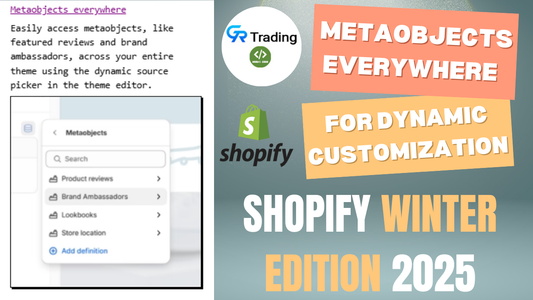Common Shopify Development Mistakes That Cost You Money
Setting up a Shopify store is a great opportunity for any business owner. But when it comes to actually building and customizing your store, there are a lot of opportunities for errors to occur, especially if you’re trying to save money by hiring low-cost developers. Saving money upfront may seem like a good idea at the time, but in the long run it will often result in costly mistakes that can negatively impact your store’s performance, security, and profitability. In this post, we’ll go over the biggest Shopify development mistakes and offer actionable solutions to help you avoid them.
1. Using Pirated Themes (Illegal & Risky)
One of the most common errors we see from cheap developers is the use of pirated themes. These are premium Shopify themes that are downloaded illegally and installed without purchasing the license. This might seem like a quick way to save money, but there are serious risks involved:
- Legal Trouble: Shopify regularly checks for pirated themes and will shut down stores that use them. This won't just disrupt your business, but can also damage your reputation.
- No Updates or Support: Because they’re pirated, themes don’t get updates from their original developers. This can leave your store vulnerable to security threats and compatibility issues.
Hidden Malware Stolen themes can have malware that compromises your store and customer data
Better Solution: Buy themes from the official Shopify Theme Store or reputable developers. This will keep your store compliant, secure, and up to date with the latest features and security patches.
2. Overuse of Page Builder Apps (Unnecessary Dependence)
Page builder apps are the go-to solution for developers who don’t have the coding skills to customize Shopify themes, but there are some serious drawbacks:
- Recurring Costs Most page builder apps have monthly or yearly subscriptions, which can get expensive over time
- Performance Issues: These apps tend to add bloated code to your store that slows down page load times, negatively affecting user experience and SEO rankings.
- Lock-In Effect If you ever want to remove the app, your store’s design might break and you’ll have to pay to have it fixed.
Better solution: A good Shopify theme will do most of your store’s design work. Only use page builder apps when you really need them, and make sure they’re lightweight and well-reviewed.
3. Poorly Written Code (Messy & Hard to Fix)
Cheap developers often scrimp on writing code, which causes problems later on. Some of the most common are:
- Bloated JavaScript Large, unoptimized JavaScript files slow down your store’s performance.
- Outdated libraries: using a library like jQuery when there are modern alternatives like vanilla JavaScript or React
- Inconsistent architecture: Code doesn’t follow Shopify’s best practices, so it’s hard to maintain or scale.
- Minified & Undocumented Code Compressed code without documentation that is near impossible for future developers to understand or modify.
Better Solution: Hire experienced Shopify developers who write clean, well-documented, efficient code so your store is easy to maintain, scalable, and performs well.
4. Installing Too Many Apps (Unnecessary Expenses)
Shopify’s app store has a lot of options to extend your store’s functionality. But relying too much on third-party apps can cause issues:
- Recurring Fees: Some apps charge you a recurring fee, which can really add up and hurt your budget
- Performance Issues: The more apps you have on your store, the slower it will become and the poor customer experience will result in lower conversions
- Compatibility issues: Apps sometimes conflict with each other and/or your theme and cause bugs and errors.
Better solution: Before you install an app, think about whether you can get the same functionality by coding it yourself. You can build a lot of features directly into your theme. This reduces your dependency on third-party apps and improves performance.
5. Half-Finished Custom Apps (Abandoned Projects)
Custom apps are usually required for stores that need a little something extra. But inexperienced developers may struggle to get these projects done, which can lead to:
- Unfinished Product: Developers might give up the project in the middle and you will not get a working app.
- Bugginess or incomplete apps: A poorly coded app might produce errors and stop your store from working.
- Delays: When projects are incomplete, they put your store launch on hold, wasting your time and money.
A Better Option: Hire experienced Shopify app developers who have delivered similar projects in the past and have a track record of completing the project on time. Also, check their portfolio and client reviews before hiring them.
Final Thoughts
Hiring a cheap developer might seem like a good deal, but it usually leads to expensive problems that affect your store’s performance, security, and profitability. Avoid these common pitfalls—like using pirated themes, overloaded apps, or poorly written code—and you’ll set your Shopify store up for success.
Skilled developers and quality tools might cost more upfront, but they’ll save you time, money, and headaches in the long run. Remember, your Shopify store is the face of your business online—make sure it’s built to last.