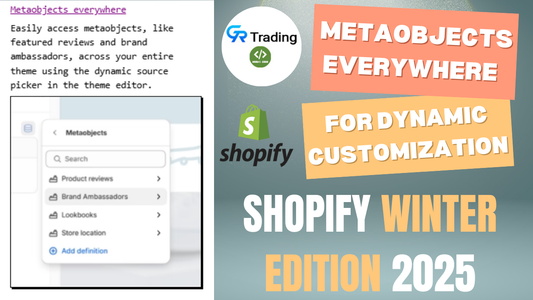In today’s blog, we’ll be discussing an exciting new update in Shopify: “Smart Collections Based on Taxonomy Attributes.”
Let’s dive in!
Here’s an example: Shopify allows you to set conditions to automatically include products in a collection. One of these conditions is based on metaobject reference.
To show you how it works, let’s create a collection together.
- I’ll create a collection named “New” and set it to Smart Collection mode.
- When we choose Smart Collection, Shopify provides several conditions like Title, Type, Category, and more. These conditions help match products automatically—no need for manual additions!
Let’s add a condition. I’ll select Type and set it to “Candy.” After saving and refreshing, you’ll see all products with the type “Candy” are now included in the collection.

Now, here’s the update:
Shopify has introduced the ability to use metaobjects conditions for Smart Collections. This adds even more flexibility and precision!
For instance:
- Under the Type field, you’ll find a section for metafields.
- Any metafields defined in your store will appear here, allowing you to create collections based on them.
Let me show you how:
If I select a metafield and choose a metaobject like “Additional Product,” I’ll see its entries. I can pick an entry, save, and refresh the collection.

In this example, we initially had six products in the collection. But after adding the metaobject, a seventh product (a cover) was automatically included as shown in image.

Remember: To use this feature, you need to create entries for your metaobject. Only products linked to these entries will be added to the collection.
This update makes creating and managing collections faster and easier than ever before!