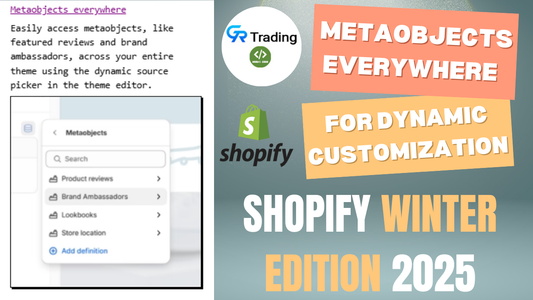Introduction: In the world of web development, creating visually appealing and engaging sections is crucial to capturing the attention of users. One such dynamic and eye-catching element is the Video Banner, a feature-rich component that combines video backgrounds with customizable text overlays and buttons. In this article, we will delve into the intricacies of a Shopify theme's Liquid code and SCSS styling to implement a versatile and customizable Video Banner section.
Understanding the Schema: The provided schema defines the structure and settings of the Video Banner. It includes parameters such as the banner video URL, heading and sub-heading text, button label and action, as well as styling options like text alignment, heading size, and sub-heading size. The schema acts as a blueprint for the customization possibilities offered to the web developer.
Implementation of the Video Banner: The Liquid code is responsible for rendering the HTML structure based on the provided schema. It utilizes the settings specified in the schema to dynamically generate the content of the Video Banner section. Key elements include the video container, heading and sub-heading texts, button with a customizable action URL, and alignment options. The Liquid code efficiently handles the conditional rendering of text elements, ensuring a flexible and adaptive layout.
Responsive Design: Ensuring a seamless user experience across various devices is essential in modern web development. The provided SCSS stylesheet defines the styles for the Video Banner, including responsive adjustments. Media queries are employed to modify the banner's height, font sizes, and other styling attributes based on the screen width. This guarantees that the Video Banner looks aesthetically pleasing and functions optimally on both desktop and mobile devices.
Optimizing Video Display: The SCSS styling includes properties for the video element, ensuring it covers the entire container and adjusts responsively to different screen sizes. The use of the object-fit property guarantees the video maintains its aspect ratio while covering the entire space. Additionally, an overlay with a subtle background enhances text visibility on the video background.
Customization Options: Web developers can easily customize the Video Banner by adjusting the schema settings and styles in the SCSS file. The schema provides a range of options, from changing the video source to tweaking the text alignment, sizes, and button actions. This flexibility allows developers to create unique and captivating Video Banners tailored to the specific needs of their Shopify themes.
Conclusion: The integration of a Video Banner section in a Shopify theme adds a dynamic and visually appealing touch to the overall user experience. By understanding and leveraging the provided schema, Liquid code, and SCSS styles, web developers can create highly customizable and responsive Video Banners that effectively convey their brand's message. With the right combination of video content and thoughtful styling, this section becomes a powerful tool for engaging and retaining website visitors.
Related article
Stylish Slider Section in Your Shopify,Effective Upselling Guide for Shopify,setup Build a gang sheet in Shopify , Hide Prices for Tagged Products in Shopify,Add Free Stylish Slider in shopify , Popup Code Installation Guide for Your Shopify,Slideshow Images For Mobile And Desktop,Complete Guide to Stylish Social Media Sharing Icons